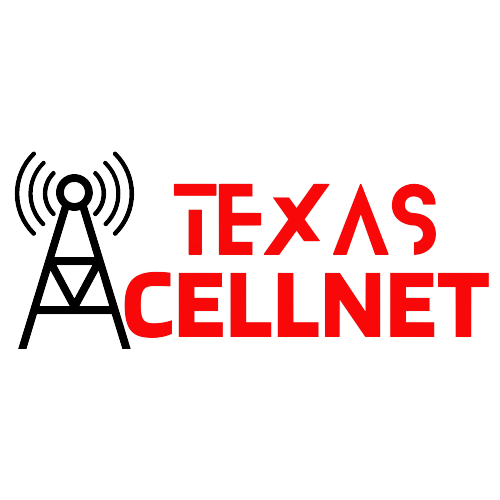In today’s digital age, children are exposed to the internet from an early age, and parents must navigate the challenges of ensuring their online safety and appropriate use of technology. One effective way to manage and protect your child’s online experience is by implementing parental controls on your WiFi network. By doing so, you can strike a balance between allowing your children to explore the digital world and safeguarding them from potential online threats. This article outlines the best practices for setting up and managing parental controls on your home WiFi network.
- Understand Your Router
Before diving into setting up parental controls, it’s essential to understand your home router. Familiarize yourself with the router’s user manual and login credentials. Most routers can be accessed through a web browser by entering the router’s IP address (e.g., 192.168.1.1) and using the default username and password provided in the manual. This knowledge will be crucial when configuring parental controls.
- Create User Profiles
Most modern routers allow you to create user profiles for the devices connected to your network. Assign a specific profile to each family member or device. This will enable you to set customized rules and restrictions for each user based on their age, needs, and browsing habits.
- Filter Content
Content filtering is one of the primary features of parental control. You can choose between white-listing (allowing only specific websites) or black-listing (blocking specific websites) based on your family’s preferences. Keep the filtering settings age-appropriate, and regularly update the filters to stay current with changing online content.
- Set Time Limits
One of the most important aspects of parental control is managing the time your child spends online. Many routers offer time scheduling features that allow you to set specific hours when internet access is available. You can also impose daily or weekly usage limits, promoting a healthy balance between online and offline activities.
- Monitor and Track Usage
Parental control tools often include monitoring and tracking features, which provide insights into the websites your child visits and how much time they spend online. Regularly reviewing these reports can help you identify any potential issues and initiate discussions with your child about responsible internet use.
- Implement Safe Search
Enabling safe search on popular search engines like Google can help filter out explicit content from search results. This simple but effective step can reduce the likelihood of your child encountering inappropriate material.
- Secure Your Router
To ensure the effectiveness of your parental control settings, it’s vital to secure your router with a strong password. If your child can access the router settings, they may try to disable or modify parental controls. Use a unique and complex password that only you know.
- Educate Your Child
While parental controls are an essential tool for online safety, they are not a substitute for education. Talk to your child about the dangers and responsibilities of using the internet, including the importance of privacy, digital etiquette, and recognizing online threats. Encourage an open dialogue about their online experiences.
- Keep Software Up to Date
Regularly check for firmware updates for your router. Manufacturers often release updates that improve security and functionality. Staying up to date ensures that your parental control features remain effective.
- Seek Professional Help if Necessary
If you find it challenging to set up or manage parental controls on your WiFi network, don’t hesitate to seek help from a professional or reach out to your internet service provider. They can provide guidance and support to ensure your child’s online safety.
Conclusion
Setting up parental controls on your WiFi network is a responsible and effective way to protect your child in the digital age. By understanding your router, creating user profiles, filtering content, setting time limits, monitoring usage, and taking other measures, you can foster a safe and positive online environment for your family. Remember, technology is a valuable tool, and with the right precautions, it can be harnessed for educational and entertainment purposes while keeping your children safe online.