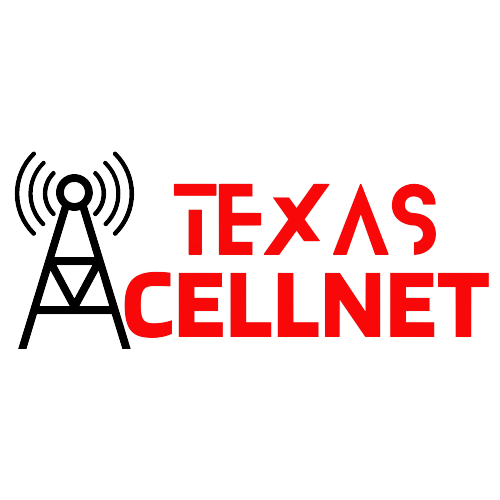In today’s digital age, a fast and reliable internet connection is essential for both work and leisure. Slow internet speeds can be frustrating and hinder productivity. Fortunately, there are several tips and tricks you can employ to boost your internet speed and enjoy a smoother online experience. In this article, we’ll explore various strategies to supercharge your internet connection.
- Check Your Internet Plan
Before diving into technical fixes, start by reviewing your internet plan. Contact your internet service provider (ISP) to ensure you are subscribed to a plan that matches your usage needs. If you frequently stream high-definition videos, play online games, or work from home, consider upgrading to a higher-speed plan if available in your area.
- Optimize Router Placement
The placement of your Wi-Fi router can significantly impact your internet speed. Place your router in a central location in your home, away from obstructions like walls, metal objects, and electronic devices that can interfere with the signal. Elevating the router to a higher position can also help improve coverage.
- Upgrade Your Router
Older routers may not support the latest Wi-Fi standards and technology. Consider upgrading to a modern router that supports Wi-Fi 6 (802.11ax) for faster speeds and improved performance, especially in densely populated areas.
- Secure Your Wi-Fi Network
An unsecured Wi-Fi network can be a breeding ground for freeloaders, slowing down your connection. Ensure your network is password-protected, and consider changing your Wi-Fi password regularly to prevent unauthorized access.
- Reduce Interference
Wi-Fi signals can be disrupted by other electronic devices like cordless phones, microwave ovens, and baby monitors. To reduce interference, place these devices away from your router or use devices that operate on different frequency bands.
- Update Firmware
Router manufacturers often release firmware updates to improve performance and security. Check for firmware updates regularly and install them to ensure your router is running at its best.
- Use Quality Cables
Wired connections are generally faster and more reliable than Wi-Fi. Use high-quality Ethernet cables to connect your devices to the router. Cat6 or Cat7 cables are recommended for gigabit-speed connections.
- Monitor Network Traffic
Identify bandwidth-hogging devices or applications on your network by using network monitoring tools. This allows you to manage and prioritize traffic, ensuring that critical applications get the bandwidth they need.
- Clear Browser Cache
A cluttered browser cache can slow down your internet speed. Regularly clear your browser’s cache, cookies, and history to maintain a snappy browsing experience.
- Enable Quality of Service (QoS)
Many routers offer QoS settings, allowing you to prioritize specific devices or applications for better performance. Allocate more bandwidth to essential tasks like video conferencing or online gaming to reduce lag.
- Disable Background Applications
Background applications and automatic updates can consume bandwidth without your knowledge. Disable or schedule updates during non-peak hours to prevent interruptions.
- Use DNS Servers
Consider switching to a faster and more reliable DNS server, such as Google DNS (8.8.8.8 and 8.8.4.4) or Cloudflare DNS (1.1.1.1), to speed up website loading times.
- Invest in a Mesh Network
If you have a large home with Wi-Fi dead spots, invest in a mesh network system. Mesh systems consist of multiple nodes that work together to provide seamless coverage throughout your home.
- Limit Concurrent Connections
Limit the number of devices connected to your network at once, especially during peak usage hours. Disconnect devices that are not in use to free up bandwidth.
- Upgrade Your Internet Plan
If none of the above solutions provide the desired speed improvement, consider upgrading to a higher-tier internet plan with faster upload and download speeds. Consult with your ISP to explore available options.
A fast and reliable internet connection is crucial for today’s digital lifestyle. By implementing these tips and tricks, you can optimize your internet speed and enjoy a smoother online experience. Whether you’re working from home, streaming content, or gaming online, a faster internet connection will enhance your productivity and enjoyment of the online world.