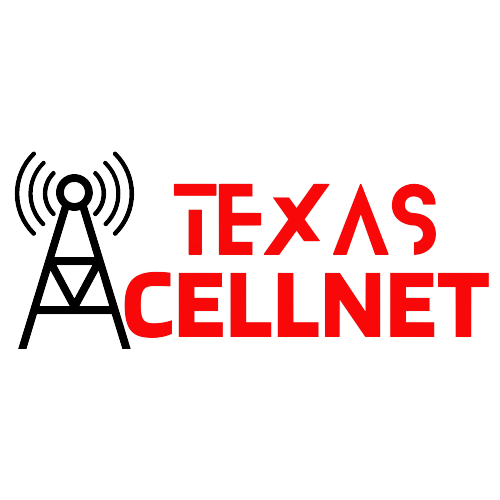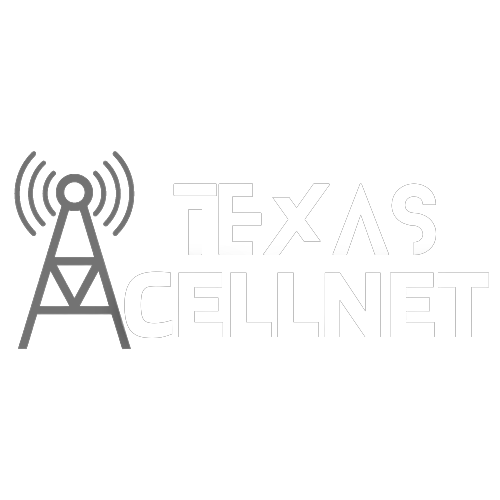Texas Cellnet, Inc.
High Speed & Unlimited Internet Provider in East Texas
Texas Cellnet - Unlimited High Speed Internet ~ Contact us by phone: 903-963-5151 or email us here.
Search Our Site
Contact US
support@texascellnet.com
903-963-5151
901 S. Oak ST, Van, TX, 75790
Follow Us
Popular Pages
- Check Coverage Area & Request a Site Survey
- Contact Us
- Cookie Privacy Policy
- Current Pricing & Available Speed Packages
- DMCA
- Docs - Self Help Knowledge Base From Texas Cellnet
- Privacy Policy
- TCI Blog
- Terms of Service for ISP Services
- Terms of Use
About US
Texas Cellnet, Inc. opened its doors in 2003 and began offering wireless internet which dominated the existing dial-up and satellite services at the time. Tim Perry founded TCI which is now two separate divisions. An internet service provider and also a cell tower construction company.

Recent Post
- Best Practices for Parental Control on Your WiFi NetworkIn today’s digital age, children are exposed to the internet… Read more: Best Practices for Parental Control on Your WiFi Network
- Boosting Your Weak Wi-Fi Signal: Troubleshooting Tips and SolutionsIn today’s interconnected world, a strong and stable Wi-Fi signal… Read more: Boosting Your Weak Wi-Fi Signal: Troubleshooting Tips and Solutions
- Supercharge Your Internet: Tips and Tricks to Get Faster SpeedsIn today’s digital age, a fast and reliable internet connection… Read more: Supercharge Your Internet: Tips and Tricks to Get Faster Speeds
- Website redesigned.Website is being redesigned. Texas Cellnet’s website is currently being… Read more: Website redesigned.
Copyright 2023 Texas Cellnet, Inc. All Rights Reserved. | Proudly powered by WordPress